September 2024 1 post
No-name AliExpress/Alibaba “P8” 8-inch mini-laptop
Friday, September 13, 2024
While doom-scrolling through Facebook one day, I came across a curious Amazon ad for an 8” mini-laptop. I was immediately intrigued since I had never seen anything like it, and I really liked the form factor (same size as iPad Mini, but thicker) as it would be much easier to fit into a bag or even large pocket than even a small 13” laptop.
Of course, rather than buying it from Amazon, I went straight to the source: Alibaba. Here’s the listing I bought mine from, though there are multiple shops on Alibaba and AliExpress selling basically the same thing. The “brand” (if it can be called that) that I see mentioned most in listings is “KOOSMILE,” but the physical device I received has no brand markings on it. Total time from payment to laptop-in-hand was 11 days, much faster than I expected.
Photos
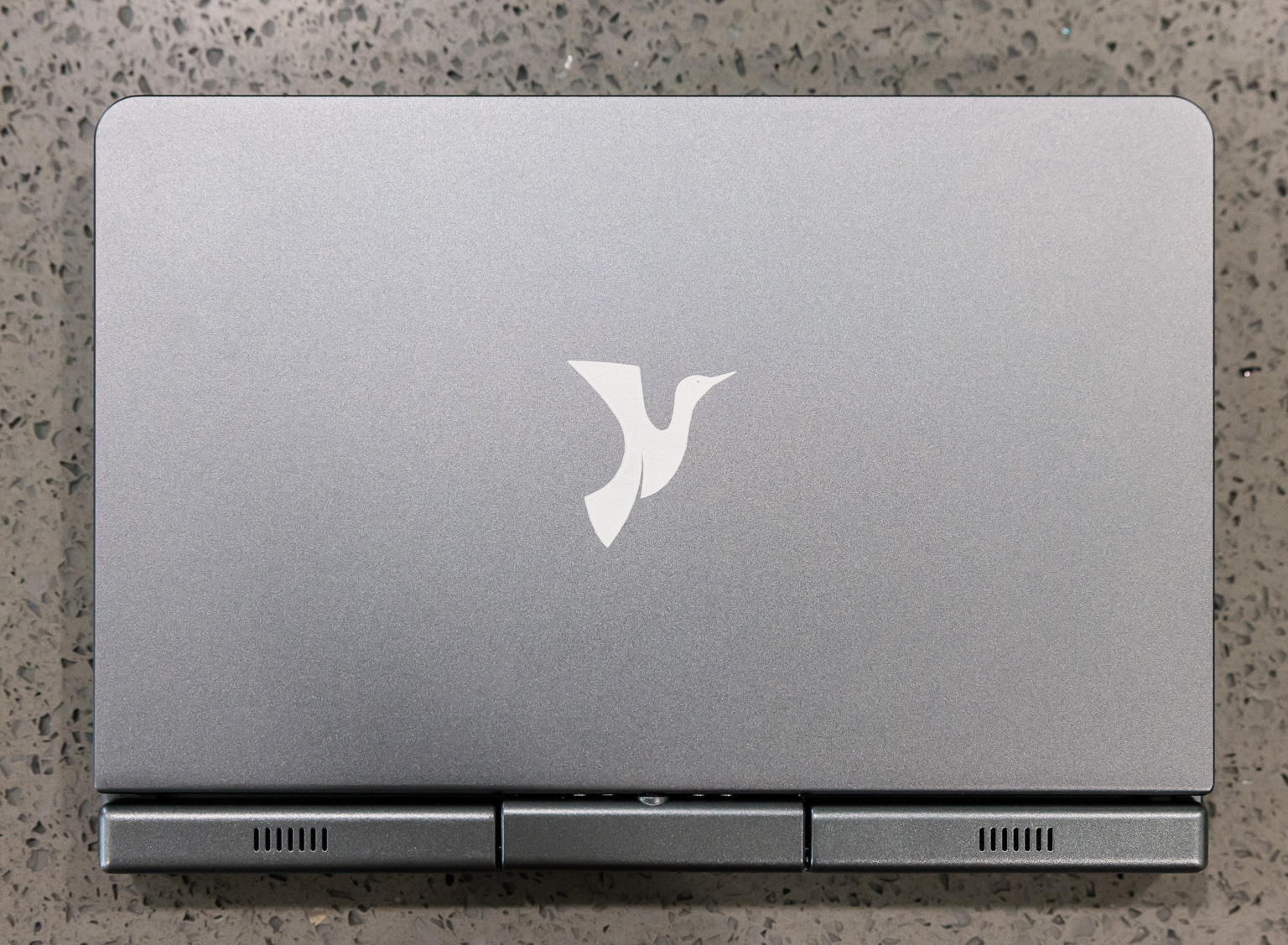
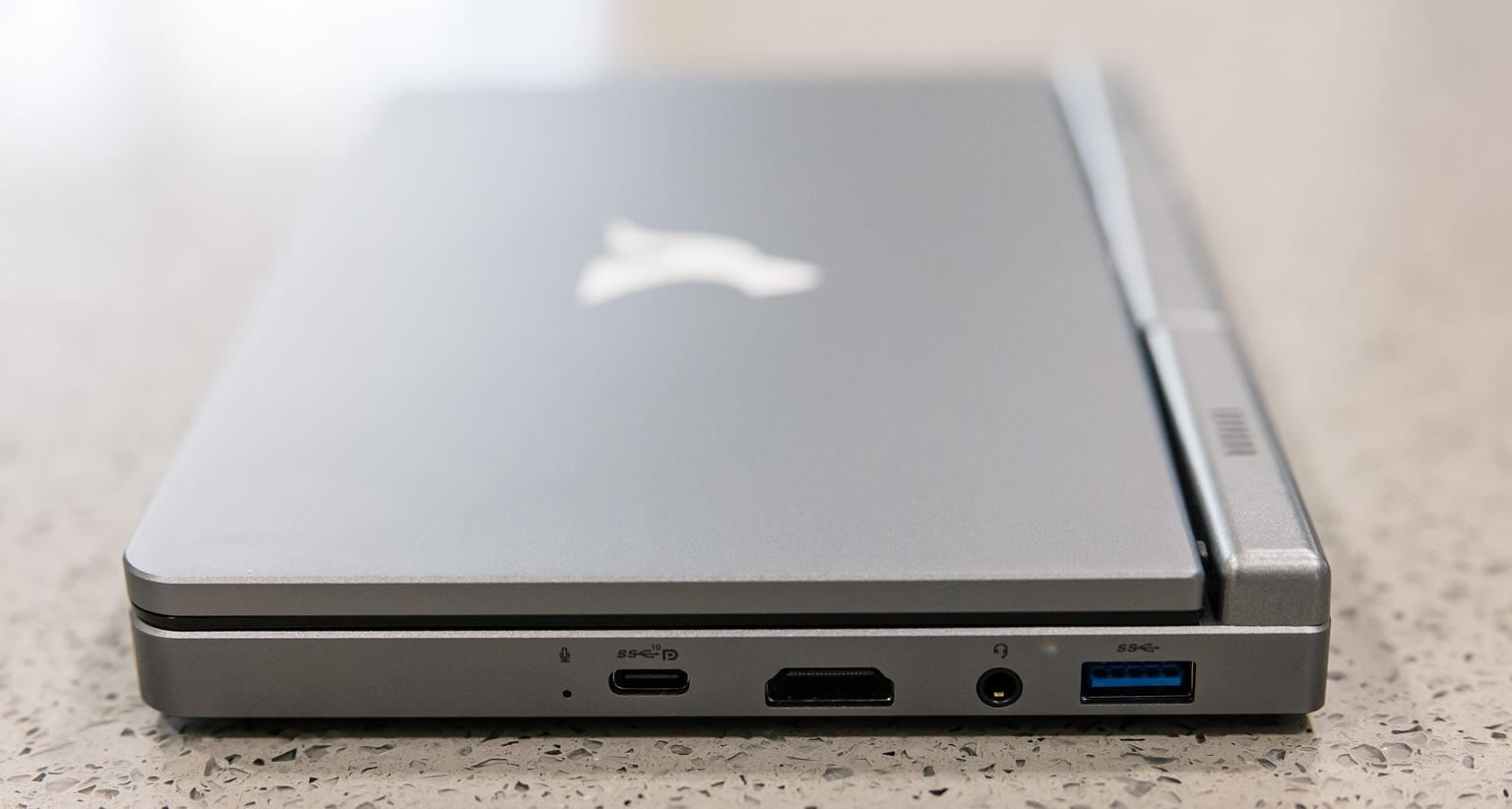
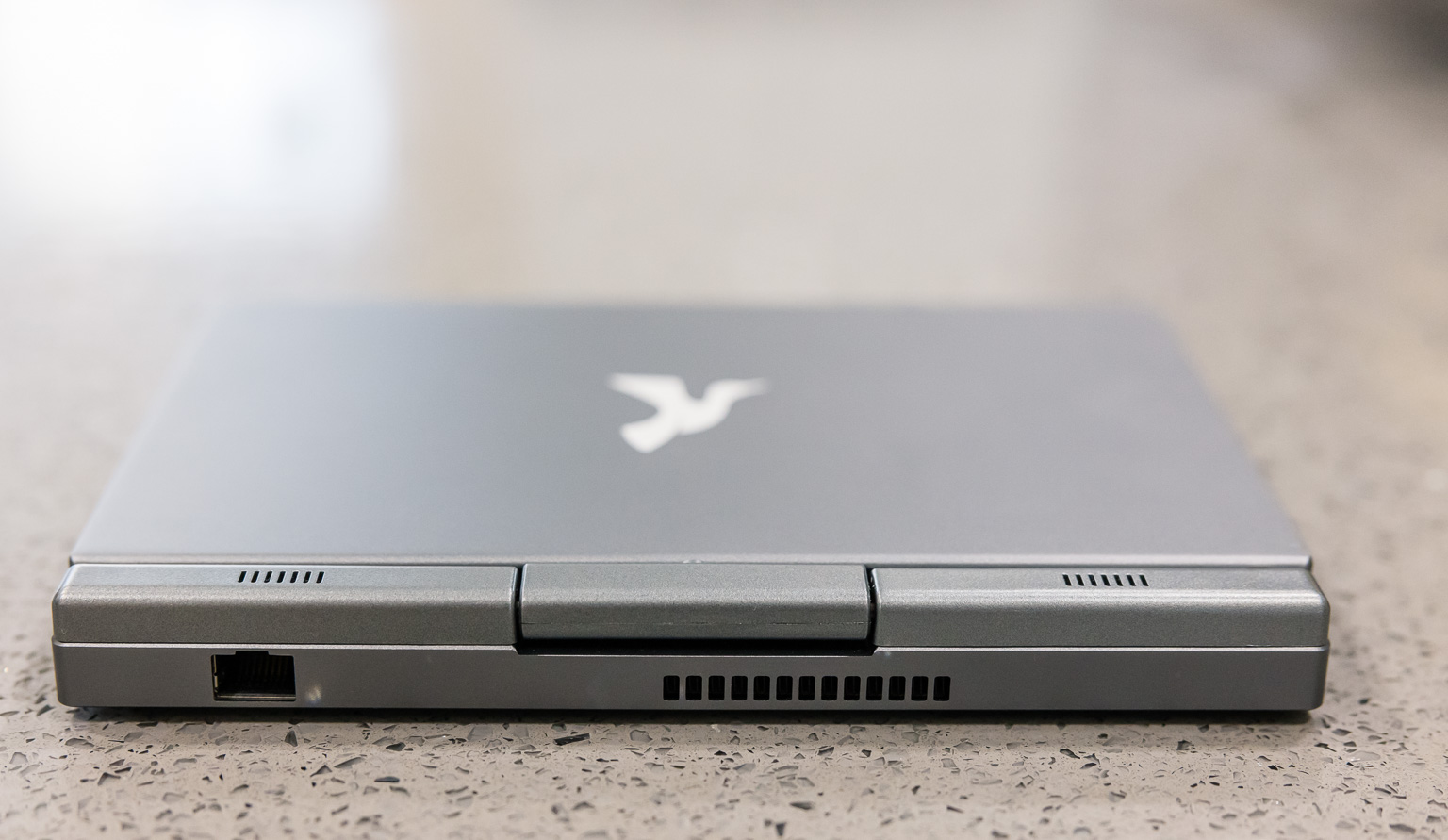



Specifications
The machine as I configured it is equipped with:
- CPU: Intel N100 (4 cores/4 threads, max 3.40 GHz, 6W TDP)
- RAM: 12 GB DDR5 4800 MHz
- SSD: 1 TB M.2 SATA
- Display: 8” 1280x800
- Battery: 11.4V Lipo, 3200mAh (36.48 Whr)
- Camera: front-facing 2.0 MP
- Connectivity: 1 gigabit RJ-45, WiFi 6, Bluetooth (all Realtek)
- Ports: (one each) USB 3.2 C, USB 3.0 A, HDMI, 3.5mm audio
- Other: backlit keyboard, active stylus
Let’s dig into various parts of this laptop in more detail.
CPU
This machine comes with the Intel N100 CPU, which has become quite popular in the mini-PC market. I actually have another N100 (not a laptop) that I run security camera software on 24/7, and it’s a great choice for that task due to its low initial cost and low ongoing power consumption.
The chip is decently-performing. It provides similar performance to the Intel i5-7500 but has an 11x lower TDP rating. It runs Windows 11 just fine.
SSD
The SSD that most sellers (including the one I chose) seem to provide is SATA. In hindsight, I should have gone with an NVMe drive instead, as the overall system performance does sometimes get quite bottlenecked by the SATA bus. The drive that came with the system is physically able to sustain 500 MB/s reads and writes, at least for short periods of time. (I didn’t try to exhaust the SLC cache, if there is one.)
Display
The display is one of the most interesting parts of this laptop, primarily since it’s size-constrained to the mini-laptop form factor. The display is almost exactly 8” across the diagonal. The 1280x800 pixel count sounds lacking, but since the screen is physically so small, it works out to about 185ppi — the same pixel density on a 27” screen would be 4320x2700. As a result, it looks quite sharp.
The brightness is reasonable, and at this price point, quite good. Compared to my Macbook, its brightness range is narrower: its dimmest setting is not as dim as the Macbook’s, and its brightest setting not quite as bright. But it’s still totally usable, and it is (barely) readable under sunlight.
Out of the box, the colors are extremely cool (blue), however this is easily corrected with a color calibrator. Once the screen is calibrated, it’s accurate enough to no longer bother my very picky eyes. However, I wouldn’t do color-sensitive work (e.g. editing photos) on it. Not that I ever intended to do this anyway on an 8” screen.
The touch screen is responsive and accurate, as you’d expect any modern capacitive touch screen to be. The active stylus works very well, and the pressure sensitivity also works as expected.
The display can be rotated 180 degrees and folded back down over the keyboard to switch the laptop into a tablet configuration. In Windows, this causes the orientation sensor to automatically activate so that the display can be used in any of the four orientations.
Battery & power
The built-in battery has 36.48 Whr capacity. I’m impressed they managed to fit that into a machine this small; for comparison the original 13” M1 Macbook Air has a 49.9 Whr battery. That’s probably not the best comparison though, as this laptop is significantly more power-hungry than the ARM Macbooks; the power draw at idle is about 5W, and this can exceed 15W and even reach 25W+ under high load. At moderate usage it’ll use up around 7-9W and should be good for a solid 4 hours. I find this to be a pretty convenient runtime, as that covers most of a day of sporadic usage (it’s not like I can really work on this tiny machine for a full day straight anyway), and for anything longer I can bring a power adapter or battery bank.
The only way to feed this laptop power is via the USB-C port on the right-hand side. While the Alibaba listing says 20V*1.5A or 15V*2A, I’ve only ever seen it draw 20V from a wide variety of power sources that I’ve tried. Out of the box, it accepted power from the included AC adapter as well as two Macbook USB-C AC adapters I have. However, it would not accept power from any of my USB-C PD power banks. After fiddling with a bunch of BIOS settings, it then started accepting my power banks (at 20V)… unfortunately though, I don’t know which setting did the trick because I changed so many settings that I lost track, and when I tried changing back all the settings, USB-C charging still worked…
I did find someone who had a similar problem in this Reddit thread, but luckily, the PD trigger hack turned out to be unnecessary in my case. (Note: the Nanote P8 is not the same as this P8 laptop.)
Camera
The camera is located on the upper-left side of the display bezel. It is functional, as in, I can recognize my face when I turn it on. The quality leaves much to be desired.
Connectivity
I was surprised by the inclusion of an Ethernet jack on the back of this machine, so that was a nice touch. It turned out to be quite important, though: this port works out of the box on Windows 11, but the wifi adapter does not, and installing Windows is quite painful without any network connectivity. (Amusingly, both interfaces work out of the box on Linux under Fedora 39.) Once the driver is installed, wifi works great.
Bluetooth also needed a manual driver installation (on Windows). My Bluetooth devices seem to randomly disconnect every once in a while though, and I have to toggle Bluetooth to get them working again. I’m not sure if it’s some kind of user error, faulty hardware, wrong driver, or something else.
Ports
Aside from the Ethernet port, there are several other ports along the side of the laptop:
- USB 3.2 type-C
- This is a fully-featured USB-C port, which I was a little surprised by given the price point of this laptop. It provides power to the laptop, can drive a display, and can act as just a USB port. I have a cheap 4K USB-C display that works great with this port: the display itself takes wall power, then the USB-C cable that runs between the display and the laptop both sends power to the laptop and also feeds video to the display. One complaint: I wish this port was physically located either at the back of the laptop or on the side towards the back. It’s on the right side in the center, which gets in the way of actual usage since there’s almost always something (e.g. power) plugged in here.
- HDMI
- Full-size HDMI out. Again, a little surprised that this laptop provides a full-sized (rather than mini-HDMI or micro-HDMI), so this was a nice surprise. The machine has no trouble at all driving a 4K display.
- USB 3.0 type-A, 3.5mm jack
- Just your ordinary USB-A and audio ports.
- I’d rather run Linux than Windows, but as mentioned above, Linux doesn’t currently support the display. I wish it did.
- The placement of the USB-C port at the center of the right edge is awkward. Since it is the power port, it should have been placed further back, where every other laptop in existence puts the power port.
- I should have gotten an NVMe SSD instead of SATA. Of course, this would also have cost me more money.
- As discussed above, Bluetooth drops out randomly, but this may or may not be the laptop’s fault.
- The touchpad should be made a more reasonable size.
- There is nowhere to put the stylus. It’s a very useful and convenient pointing device (especially since the touchpad is so tiny), but I’m always afraid of losing it. It would be nice if there were a clip or slot or something for the stylus.
Build quality
The outer shell is all metal except for the small speakers near the display hinge. (By the way, the speakers’ audio quality is bad.) The display hinge feels physically smooth and solid, though because of the small size of the rotating part, it still makes me feel a little uneasy. The display holds itself shut in both orientations (display facing inward like a laptop or outward like a tablet) magnetically. There is no wiggle or play in any component. It all feels like a premium product, not a cheap $300 toy.
Keyboard/touchpad
Some listings advertise the keyboard as “full-sized.” Sure, the A-Z keys might be full-sized, but nothing else is, and many keys are in weird places, e.g. Tab is above Q instead of to its left, and :; is below >. instead of above it, so don’t even think about using Dvorak. However, I can’t really blame them, as obviously a real full-sized keyboard won’t fit, so something has to give. And layout aside, the keyboard physically works well.
The touchpad for moving the mouse around is comically tiny. It works and has excellent sensitivity/accuracy, but it’s about 1/4”x1/4” which is literally ~200x smaller than a Macbook touchpad.
Linux
I tried unsuccessfully to install Fedora 39 on this laptop. It almost works. As noted above, it actually works better than Windows in some ways, for example, wifi works by default. However, while Linux will happily drive an external display, I couldn’t get the built-in display to work. After the initial text-only phase of the boot process, the display turns black and nothing can be shown. Others have this problem too (see bug report) and reported that sleep + resume makes the display work, which I found does the trick in my case as well. However, I noticed that sleeping and resuming a second time makes the display not work again, so this is quite unsuitable for actual use.
Final thoughts
I really like this laptop. As much as I love my iPhone, it’s really nice to be able to do work on a fully-featured OS where I can open multiple windows, work with a real filesystem, etc. The tiny form factor of the laptop means I can easily bring it almost anywhere, so it’s more than just a fun toy to me. Including shipping, Alibaba fees, and sales tax, I paid about $370. The functionality and quality are far better than I was expecting for that price.
There are a few things I wish were better about this laptop:
Overall, these are pretty minor complaints. In the future, I’d be willing to pay a lot more money for a thinner, more powerful mini-laptop. But for now, I paid for and expected a toy, and instead, I got a solidly-built and useful machine.
